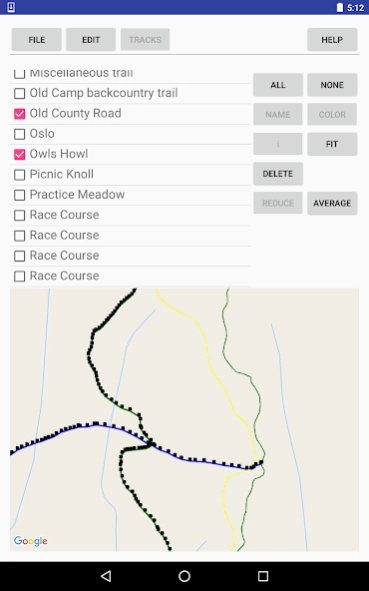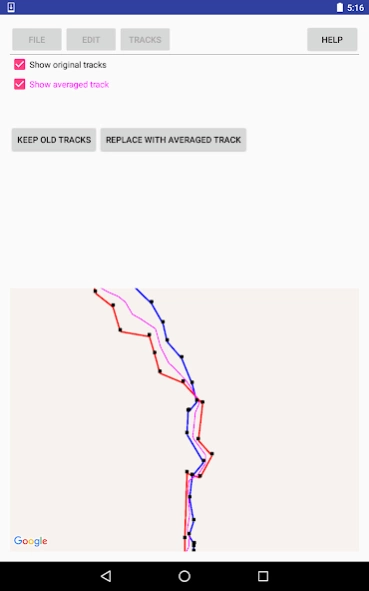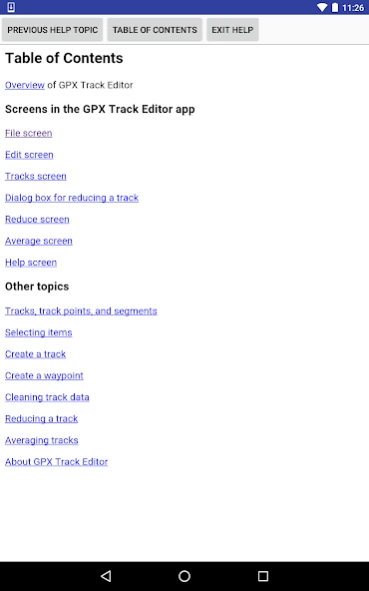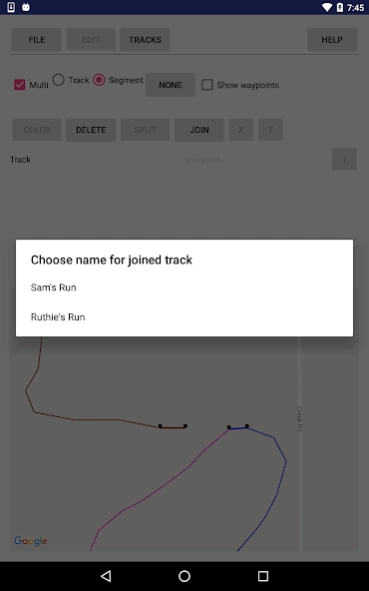GPX Track Editor 3.7
Free Version
Publisher Description
GPX Track Editor - Create/edit your own trail maps and navigate with them, all on a mobile device.
Make your own trail maps, using your tablet or smartphone.
Record tracks, or import tracks from GPX files.
Clean up your track data, manually and/or automatically.
Use your trail map for navigation, with or without an Internet connection.
Your tracks and waypoints are displayed over the (optional) background of a Google Map, either the default road map or a satellite image.
Editing features:
* Split and join tracks.
* Connect tracks to form 3-way and 4-way junctions, with the same coordinates in each track that meets at the junction point, to establish the topology of a network of tracks.
* Eliminate superfluous trackpoints, with the option of preserving junction points against elimination.
* Take the average of 2-5 tracks, to even out the errors, or, for example, to establish a street's center line from tracks for the sidewalks on either side of the street.
* View the results of averaging or reducing tracks, before accepting the results.
Documentation is available via the thorough help system within the app.
PRIVACY POLICY is available, within the app, from the help system; and, outside the app at the following URL: http://lewlasher.com/GpxTrackEditor/privacy-policy.html
About GPX Track Editor
GPX Track Editor is a free app for Android published in the System Maintenance list of apps, part of System Utilities.
The company that develops GPX Track Editor is Lew Lasher. The latest version released by its developer is 3.7.
To install GPX Track Editor on your Android device, just click the green Continue To App button above to start the installation process. The app is listed on our website since 2022-04-02 and was downloaded 8 times. We have already checked if the download link is safe, however for your own protection we recommend that you scan the downloaded app with your antivirus. Your antivirus may detect the GPX Track Editor as malware as malware if the download link to com.lewlasher.trackEditor is broken.
How to install GPX Track Editor on your Android device:
- Click on the Continue To App button on our website. This will redirect you to Google Play.
- Once the GPX Track Editor is shown in the Google Play listing of your Android device, you can start its download and installation. Tap on the Install button located below the search bar and to the right of the app icon.
- A pop-up window with the permissions required by GPX Track Editor will be shown. Click on Accept to continue the process.
- GPX Track Editor will be downloaded onto your device, displaying a progress. Once the download completes, the installation will start and you'll get a notification after the installation is finished.